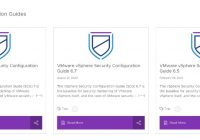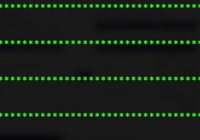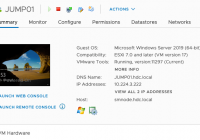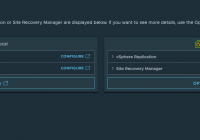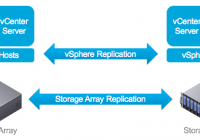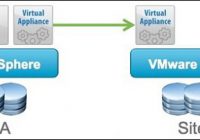VMware – vExpert 2023
I am happy to announce that I have been awarded VMware vExpert 2023!! I was beside myself when I got the email from VMware with the announcement and I want to thank Corey Romero along with the rest of the team that spent countless hours going through all the applicants. The vExpert program is designed… Read More »